After years of development and half-baked products, VR gaming is finally starting to take shape on PC. However, thanks to years of hardware improvement along with software optimization, VR is an exciting tech in 2021.
Is VR Worth Getting?
Immersive VR titles such as Half-Life: Alyx, Resident Evil and LA Noir’s VR port add to the wealth of the VR showcase. These are fully developed games from major studios without any serious bugs that totally ruin the game.
With the growing popularity of VR on PC and consoles, more and more developers are directing their attention to this space, thus ensuring a plethora of VR titles over the years. So, yes! VR is definitely worth getting if you’re a gaming enthusiast.
How Hard Is It To Build a VR Ready PC?
Building a VR ready PC is not quite different from building a normal gaming PC. All you need is a VR headset and a gaming PC with specs that support VR gaming. Choosing the appropriate specs for your first VR ready PC may be a daunting task, but this guide is here to help you!
In this guide, we’ll go over 3 PC builds for each budget level. Each of these builds, with a few tweaks in the graphics section, is powerful enough to play any VR title available on PC at the moment.
In the end, we’ve also listed a few pre-built choices if you wish to skip the hassle of assembling a PC yourself. However, keep in mind that you’ll have to pay a mark-up if you opt for a pre-built choice.
It’s also worth noting that only the PC is included in the cost of the following round-ups. So you’ll have to spare some extra shillings for a monitor, peripherals, and, of course, the VR headset.
Basics Of The Best VR Ready Gaming PCs- The Choice of Headset
When it comes to VR gaming on PC, there are two popular and reliable options- The Oculus Rift and HTC Vive. In terms of price and functionality, the aforementioned products are head to head. Furthermore, both of them have their own set of minimum requirements which are listed below.
Oculus Rift Minimum Requirements
- CPU: Intel i3-6100 or AMD Ryzen 3 1200
- GPU: NVIDIA GTX 1050Ti or AMD RX 470
- RAM: 8GB of Memory
- OS: Windows 10
HTC Vive Minimum Requirements
- CPU: Intel i5-4590 or AMD FX-8350
- GPU: NVIDIA GTX 1060 or AMD RX 480
- RAM: 4GB of Memory
- OS: Windows 7/8/10
Both Oculus Rift and HTC Vive have GPU heavy requirements. On top of the minimum requirements, your PC will need to fulfil the minimum requirements of the games you’ll be playing.
The Valve Index is the premium choice of VR headsets which costs about $1000. Certainly, it’s the best VR headset out there but we think that its price is not justified for the consumer market just yet as VR is making its way to mainstream gaming.
VR games are generally quite demanding as compared to their on-screen counterparts. This is so because VR requires high frame rates and high resolution to look even playable. We’re talking about a resolution of 2160×1200 with a refresh rate of 90Hz.
On-screen, these resolutions and frame rates are considered top-notch settings. Thus, VR PC builds tend to run higher in cost as compared to their on-screen counterparts.
Now, with that out of the way, let’s jump into the best VR ready gaming PCs that you can buy right now.
Best VR Ready PC Builds
1. Budget – VR Ready PC Build (Under $700)
For the budget VR PC build, we’re adding just the basics. This is a gateway to the VR experience. Nonetheless, the budget VR PC acts as a mid-range PC for on-screen titles, so you’re essentially getting the best of both worlds.
| CPU | AMD Ryzen 3 3300X 4-Core | $150 |
| Motherboard | MSI B450M PRO-M2 MAX Micro ATX | $75 $65 |
| RAM | G.Skill 16 GB (2 x 8 GB) DDR4 Memory | 56 |
| Storage | PNY CS900 500GB 2.5″ Solid State Drive | $55 |
| GPU | Asus GeForce GTX 1660 SUPER 6 GB TUF GAMING OC | $230 |
| Power Supply | Thermaltake SMART 650 W 80+ Bronze Certified ATX Power Supply | $70 |
Total= $615 (excluding Cabinet and other peripherals)
*Prices correct at the time of writing
The basic VR PC will cost you under $700, with a cabinet. These are our recommended models, but you can substitute them with other models of the same specs if you’re getting a better deal.
CPU
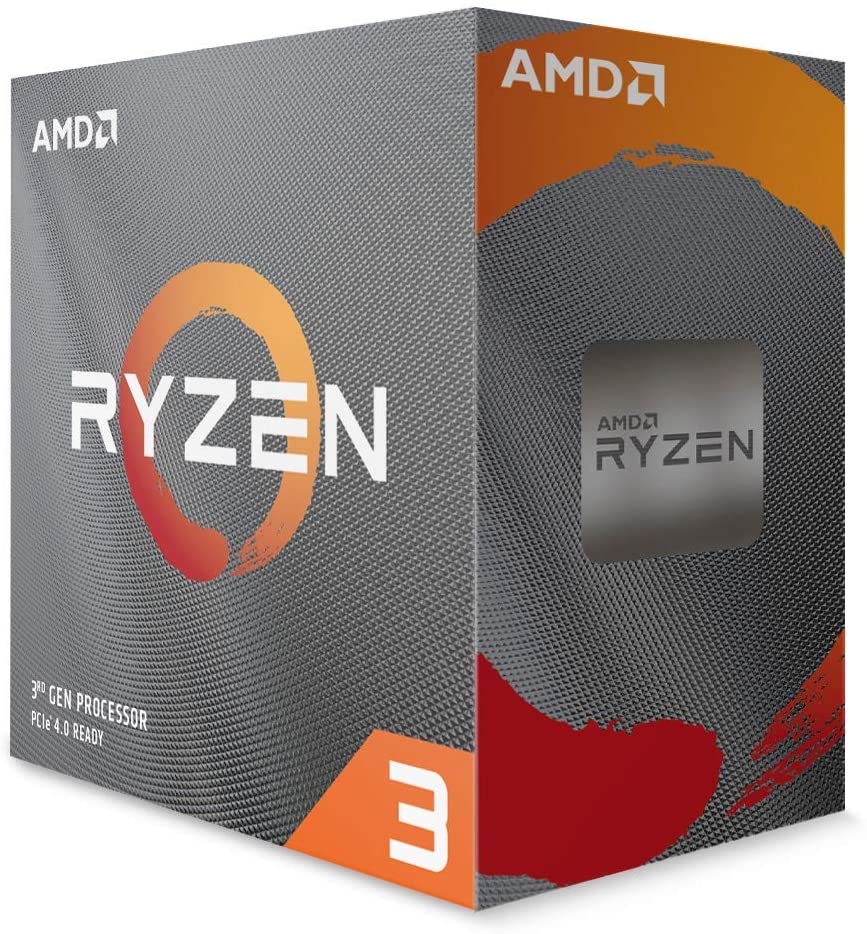
We’ve opted for the Ryzen 3300X for the choice of CPU. For starters, AMD provides a 4 core processor at the price of $120. The multithread performance of the Ryzen CPUs is beyond any competition.
Secondly, Ryzen 3 is based on AMD’s 7Nm architecture which consumes less power and thus, heats more efficiently. Given that the GPU will pull in a lot of power and push out a ton of heat while you’re playing VR games, the less demanding CPU is an excellent pair.
Motherboard

For the motherboard, we recommend MSI B450m PRO-M2 MAX, an entry-level gaming motherboard that’s compatible with Ryzen 3.
Read our guide on B450 Motherboards to know more.
Memory

The MSI B450m PRO-M2 MAX has just two RAM slots and we plan to use both of them. 16 GB of RAM is more than enough for all the VR games that you want to play.
A dual-channel RAM configuration (2 X 8 GB) is more efficient than a single 16 GB RAM stick. Moreover, it’s also easy on the pocket as compared to a single 16 GB RAM stick.
Storage
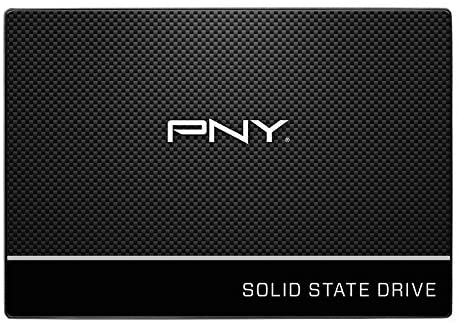
A 500 GB SSD is enough for you to start out with your gaming PC. However, you might soon feel confident, especially after installing a few games. If your budget allows, we recommend you either upgrade your SSD to 1TB or configure your 500 GB SSD along with a 2 TB HDD, which is cheaper but slower.
Graphics Card

GPU is the main component of VR PC. Instead of opting for the GTX 10 series GPU, which happens to be the minimum requirement for Oculus and HTC, you must upgrade to the GTX 16 series of GPU.
For starters, the GTX 10 series is discontinued by Nvidia. Secondly, the GTX 10 series card won’t provide adequate performance for VR, unless we’re speaking about the GTX 1070 or the GTX 1080, which happen to be simply out of budget. Furthermore, ASUS 1660 Super TUF has a display port which is an absolute requirement to run a VR headset.
Power Supply

A 650-watt power supply is enough to power this whole system with a few watts to spare. The exact model of the PSU is dependent on the cabinet of your choice. Make sure that a 650 watt PSU can fit inside your case of choice.
2. Mid-Range – VR Ready PC Build
For the mid-range VR PC build, you’ve got a bit more room to spare for better specs. So you can expect to run all VR games smoothly and even add a layer of future-proofing.
A mid-range VR ready PC build should cost you just over $1000. On-screen, this is a premium mid-range or even a basic high-end build.
| CPU | AMD Ryzen 5 3600 3.8 | $172 |
| Motherboard | MSI Performance Gaming AMD Ryzen Crossfire ATX | $178 |
| RAM | G.Skill RipJaws V Series 16GB (2 x 8 GB) DDR4 Memory | $65 |
| Storage | Crucial 1 TB 2.5″ Solid State Drive | $120 |
| GPU | Sapphire RX 5700 XT Pulse GPU | $400 |
| Power Supply | Cooler Master MWE Gold 650 W 80+ Gold | $100 |
Total= $1035 (excluding Cabinet)
*Prices correct at the time of writing
CPU
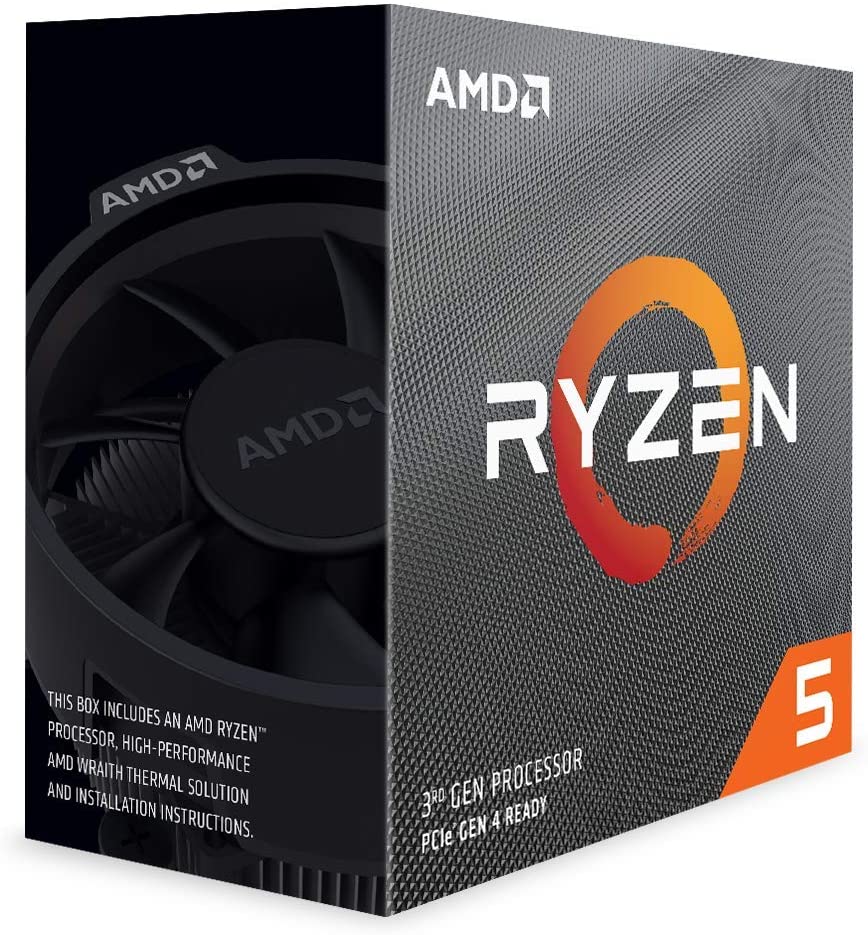
For CPU, we’ve once again opted for Ryzen 5 for the very same reasons as we opted for a Ryzen 3 in our budget build. The Ryzen 5’s 6 core performance is almost at par with Intel Core i7, while the price is more along the lines of Core i5.
The 7 Nm architecture consumes less power and thus, produces less heat, which is ideal for a gaming rig.
Motherboard

For the motherboard, our pick is awarded to the MSI Performance Gaming AMD Ryzen Crossfire ATX. It’s compatible with Ryzen CPUs and features 4 RAM slots so that you can easily upgrade your system down the line.
Memory
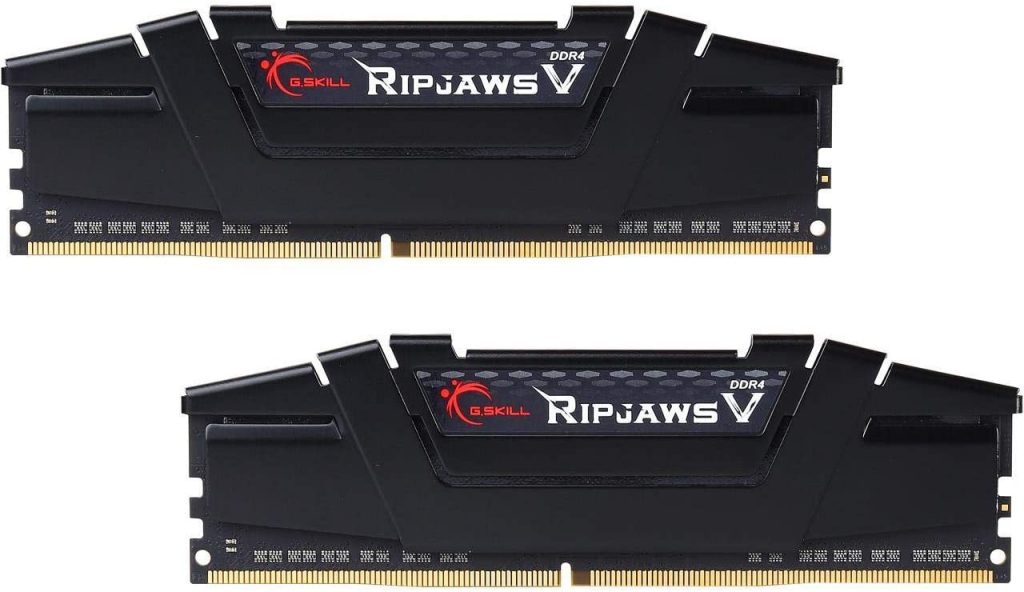
Once again, 16 GB of memory is enough for all the VR games. However, the same can’t be said about the years to come, so there is room for upgrades on the motherboard.
Storage

A 1 TB SSD is the perfect blend of functionality and cost. The 1 TB memory is enough for all the games you might want to install at once. You can always opt for an additional HDD that acts as a secondary drive for storing larger files.
Graphics Card

The AMD Radeon RX 5700XT is a compelling choice at the mid-range price point. Under the hood, you’ll find 8 GB of VRAM combined with high clock speeds at a rather affordable price tag of $400. The VR performance is at par with Nvidia’s GTX 2070 and, on-screen, you can easily pump up the graphics to 1440p at decent framerates.
Power Supply

A 650-watt power supply is enough to power this whole system with a few watts to spare. The exact model of the PSU is dependent on the cabinet of your choice. Make sure that a 650 watt PSU can fit inside your case of choice.
3. High-End- VR Ready PC Build
The High-end VR PC build is for the times when your budget has no par. Here, we’re not going to settle for anything below the best.
This is the build with layers upon layer of future-proofing, perfect for enthusiasts and freaks.
If you’re going to the realm of gaming PCs where budget is a non-existent term, we’d recommend you to upgrade to the Valve Index, a premium VR headset. On-screen, you can expect a smooth 4K performance from this build.
As such, you may have to literally spend an arm, a leg and probably a kidney to afford it.
| CPU | AMD Ryzen 9 3950X | $689 |
| Motherboard | MSI Performance Gaming AMD Ryzen Crossfire ATX | $178 |
| RAM | Corsair Vengeance LPX 64GB DDR4 DRAM 3200MHz | $300 |
| Storage | SanDisk Ultra 3D 4 TB 2.5″ Solid State Drive | $450 |
| GPU | Asus ROG STRIX GeForce RTX 2080TI Overclocked 11G | $1500 |
| Power Supply | Corsair SF Series, SF750, 750 Watt, | $200 |
Total= $3300 (excluding Cabinet)
*Prices correct at the time of writing
CPU
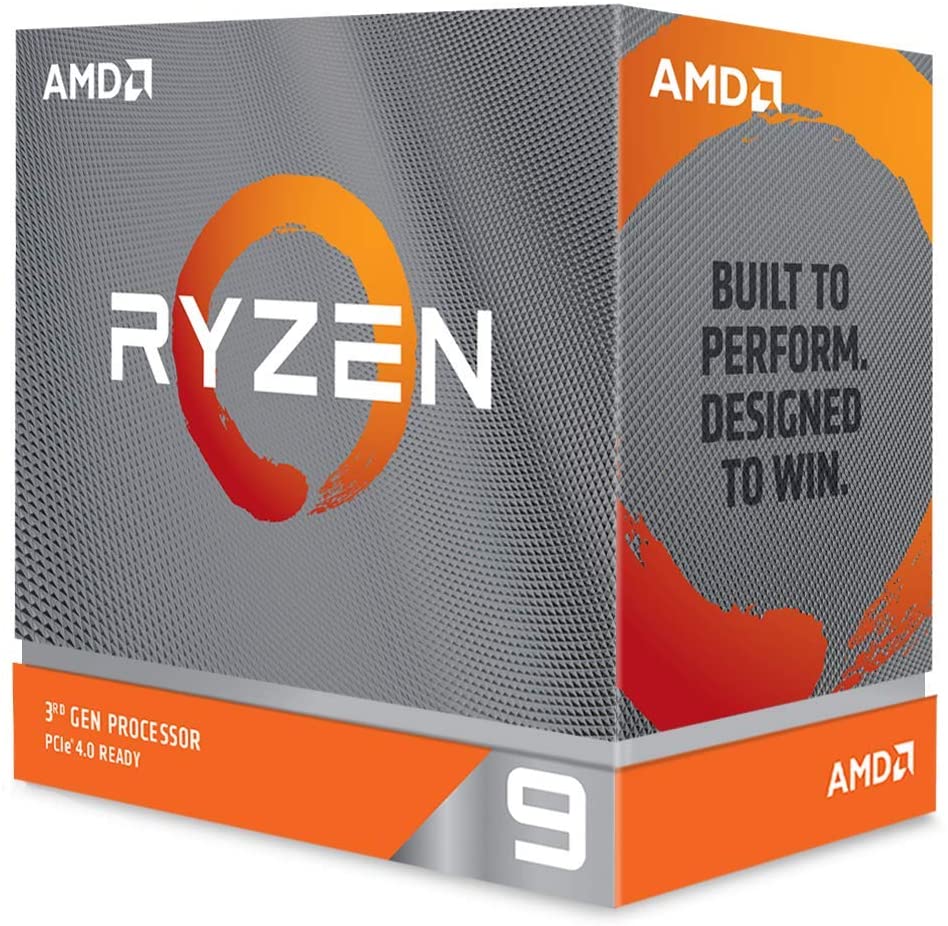
Ryzen 9 is the best consumer CPU on the market right now. With 16 cores and 32 threads, it can outperform any CPU. In reality, a VR game will never be able to push the Ryzen 9 to its full potential, but since we’re going for the best of the best, Ryzen 9 is the place to go. Moreover, it will future proof your PC for at least over half a decade.
Motherboard
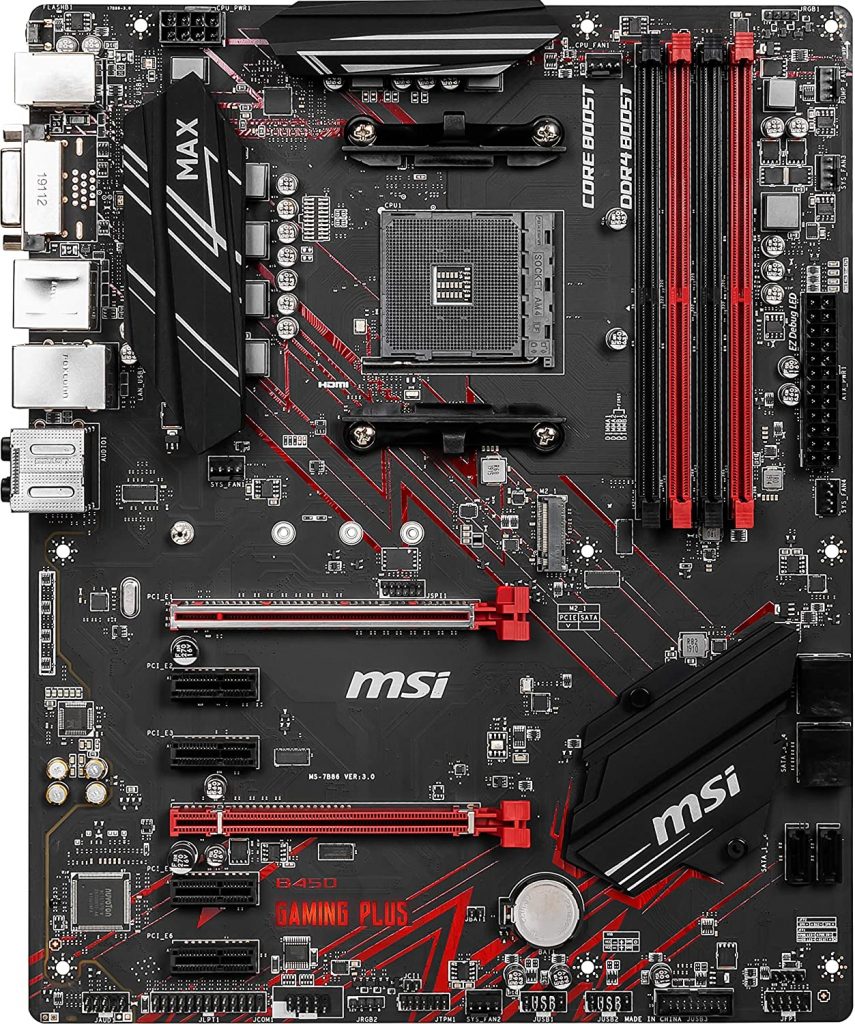
We’re keeping it simple with the motherboard. The MSI Performance Gaming AMD Ryzen Crossfire ATX has all you need. It’s compatible with Ryzen CPUs. Depending on the configuration of your RAM sticks, you may have to use all four slots or have two empty slots.
Memory
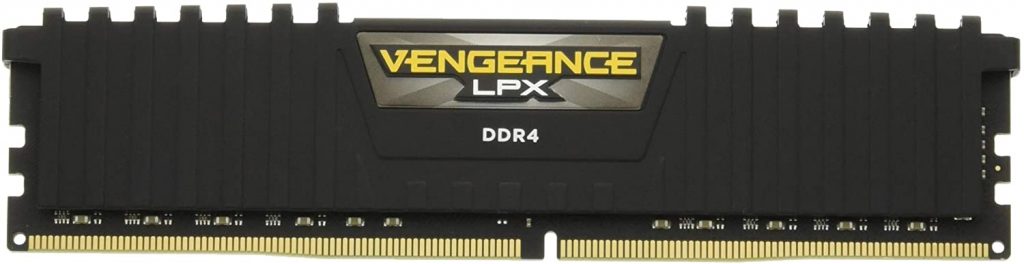
64 GB memory is enough to play demanding games while running multiple productivity software in the background. For a total of 64 GB RAM, you can either opt for 4 sticks of 16 GB RAM or 2 sticks of 32 GB RAM. The former will be comparatively affordable while the later provides room for upgrades. In either case, the performance will be equally good.
Storage

A 4 TB SSD drive is enough to store all your games, media and proprietary software all in one place. If 4 TB is an overkill for you, you can install multiple 1 TB SSDs.
Graphics Card

The Nvidia GeForce RTX 2080TI is the most powerful consumer GPU available in the market right now. With 11 GB of GDDR6 VRAM 1600 Mhz clock speed, it’s enough to take on any game now and five years down the line.
We’ve opted for an Asus ROG STRIX model for it’s better cooling, overclocking capabilities, and RGB lights, but you may opt for any other GeForce RTX 2080TI as well.
Keep in mind that you will be paying a premium for the dedicated ray-tracing cores. Unfortunately, there are no VR titles that support ray tracing yet but there’s nothing to say that no such titles will release in future.
Power Supply

A 750 watt power supply is required to power this system. The appropriate PSU depends on the case of your choice.
You can mix and match your own specs as well to create a VR PC that fits cozily in your budget. Just remember that the most important components of a VR PC are the GPU, CPU and RAM in that particular order.
The rest of components can be picked up based on these three major components.
Best Pre-Built VR Gaming PC
A pre-built VR gaming PC saves you the hassle of assembling a PC yourself. Sure, you have to pay a small premium but you can be assured that there will be no building errors and you can simply plug and play.
1. Budget Option – VR Ready HP Pavilion Gaming PC
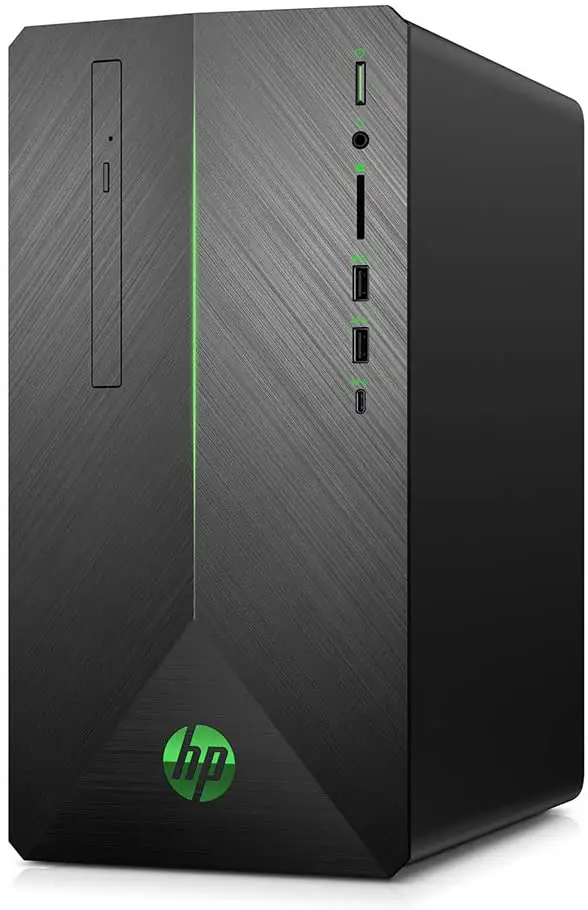
For the price of around $900, HP is offering a pre-assembled budget VR gaming PC. In terms of specs, the system is powered by an Intel Core i5-9400F processor and NVIDIA GeForce GTX 1660Ti paired with 8GB of RAM and 256GB SSD.
The storage is quite low and you will need to either upgrade or use an external drive shortly after purchasing this rig.
On the positive end, the rig is assembled by HP, a trusted name in the PC industry. It ships with a basic mouse and keyboard in the box to get your started.
HP has pre-installed Windows 10 so you don’t have to deal with any bios and jump straight into the system.
In terms of performance, this is just a little shy of our $615 budget build.
2. Premium Option – Skytech Chronos Gaming PC Desktop

If you’ve got about $1500 to spare, then Skytech is offering an excellent VR ready pre-built gaming PC. Under the hood, you’ll find an AMD Ryzen 7 2700X processor, NVIDIA RTX 2070 Super GPU with 8GB VRAM, 16GB DDR4 RAM, and 1TB SSD.
The specs are packed inside a fancy window case with RGB lighting.
In terms of performance, the Skytech Chronos is a banger. You can expect a slightly better performance than our mid-range rig that we summed up at $1000.
You’ll also find a basic keyboard and mouse inside the box and Windows 10 pre-installed on the system. Skytech is a well-known name and they’re offering an excellent package for the price.
FAQs
What Is The Cheapest VR Ready Laptop?
Can a GTX 1050 run VR?
Can VR boxes, such as Google Cardboard, substitute full blown VR headsets such as Oculus?
To Conclude
2021 is an exciting time to get into VR gaming. The technology is fully baked. More developers are getting into the VR space as the market is growing. While VR gaming is certainly more expensive than on-screen gaming, you can assemble a decent rig for yourself even on a tight budget.










