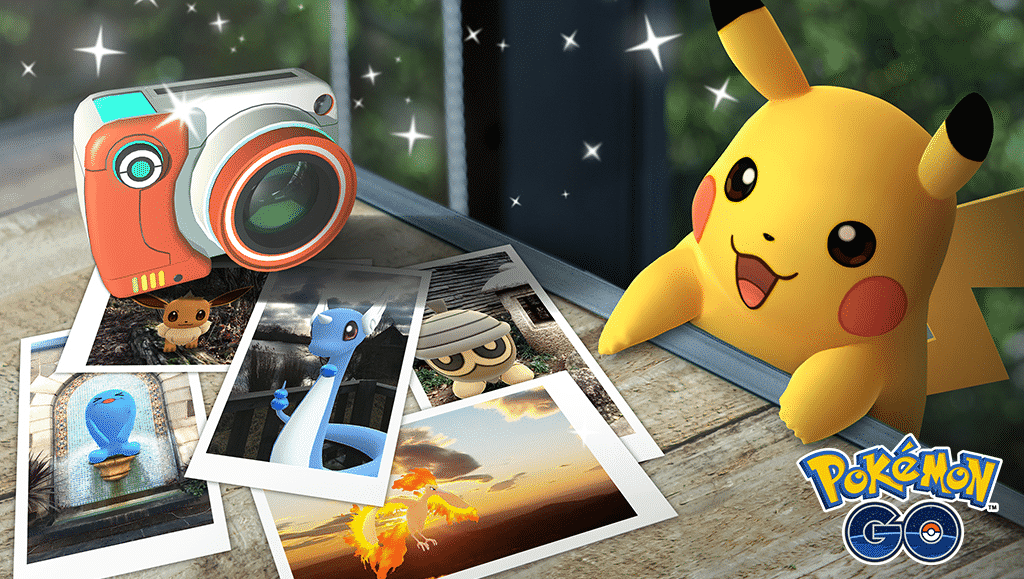Catching and training Pokemon have always been the mainstays of the Pokemon franchise. Now that we have Pokemon on our phones, however, a new mechanic has been added – snapshots!
We’re going to go over how to take a snapshot in Pokemon GO, why you’d want to take a snapshot (other than the novelty), and how to share your snapshots with your friends.
Taking a Snapshot of Your Favorite Pokemon

Taking a picture of Pokemon is actually extremely easy. In Pokemon GO you can take a picture of any Pokemon you’ve caught, but also of any wild Pokemon that you encounter.
These snapshots will be saved to your phone’s camera roll, so make sure you have enough space available for your entire photoshoot.
Pokemon You’ve Caught

First off, to take a snapshot of your Pokemon, you need to have a clean space on the floor/ground and you must be able to stand far enough away so that the Pokemon isn’t too huge for your camera to capture.
Once you have the free space and have initiated picture mode (I’ll explain how below), you will see sparkles or footprints on the ground, and the game will prompt you to tap the screen.
Simply tap the screen and your Pokemon will run into the frame and you can interact with it and take pictures.
Your Buddy

You can earn a heart for your buddy every single day by taking a snapshot of it. In order to take a snapshot of your buddy, follow these steps:
- Tap your Trainer/Buddy icon in the bottom left corner of the map
- Tap on your Buddy
- Tap the “Play” button
- Aim your phone at a flat, empty surface and look for an area of yellow footprints
- Tap the footprints and your Buddy will run into the frame
- Tap the camera icon to take a snapshot
While you’re playing with your buddy, you can also feed them berries and tap on them to interact. These will both also earn you some buddy hearts.
From your Bag

Every player has a Camera in their bag which they can access in order to take a picture of their Pokemon.
If you prefer to take a picture this way, simply open your bag and scroll down until you see your Camera. Tap it, and choose which Pokemon you want to take a picture of.
You’ll still have to look around for a flat surface and let the Pokemon spawn in, but you won’t be able to feed it Berries like your buddy. However, you can still tap the Pokemon and it will react for a much cooler picture.
Your Pokemon

Another way to take snapshots of your Pokemon is simply by opening your Pokemon box and choosing the Pokemon you want to take pictures of.
After you’ve chosen your Pokemon, and are viewing its stats and information, you can tap the camera icon in the top right corner.
As always, you’ll need a flat, empty surface and be able to tap the Pokemon for a fun reaction.
Also Read: How to Trade in Pokemon GO (Full Guide + Trade Evolutions)
Snapshots of Wild Pokemon

What’s great about Pokemon GO is that you can take pictures of Pokemon that you haven’t even caught yet.
This is much easier than taking pictures of the Pokemon you own because you can turn off AR mode while capturing Pokemon (top right). This means that you do not have to have a flat, clear area to take pictures.
When you encounter a wild Pokemon, there will be a camera icon at the top of your screen, in the center. Simply tap that icon to enter picture mode where you can take snapshots of the wild Pokemon.
Smeargle Photobombs

Pokemon GO has had a variety of fun Photobombs throughout its history. From Team Rocket to Wobbuffet, these photo bombers will randomly pop their heads into the frame when you take a picture.
Smeargle is another one of these pranksters. This is actually the only way to catch the Pokemon.
If you take enough snapshots throughout the day, you’ll see a Smeargle pop its face in front of the camera, and if you exit back to the overworld you’ll see it standing right next to you! Simply tap it and catch the Smeargle like any other Pokemon!
More Pokemon Guides