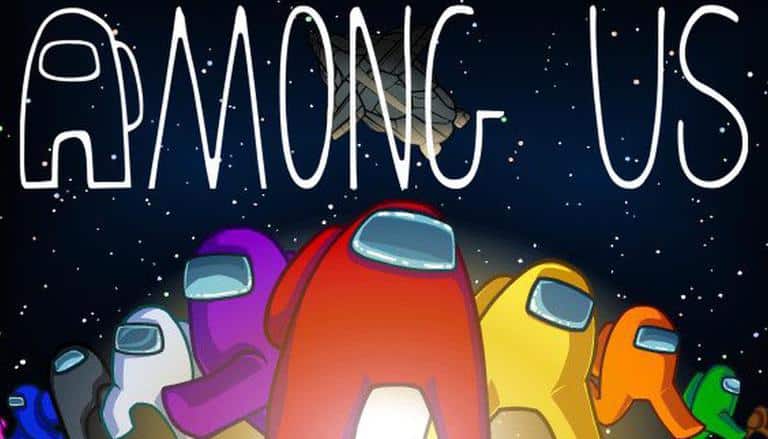By giving your character an invisible name in Among Us, you can add to the confusion and mayhem, especially when you get Impostor.
The blank spaces over your character’s head will confuse everyone. Some will think there’s a hacker among us, while others might not even notice you if you lay low.
In other words, it is quite fun to play Among Us with no name. Up until Innersloth decided it wasn’t.
So, we start this blog with some bad news.
Among Us Invisible Name Patch Fix
Like every good video game developer, Innersloth too couldn’t let people have some out-of-bounds fun and released a patch to remove this “bug.”
While playing Among Us using the Online lobbies, you cannot have a blank name- this includes joining other lobbies as well as creating your own lobby. But, if you decide to create a Local lobby amongst your friends, you can still play Among Us with a completely invisible name.
We also have a workaround on how to make your name invisible in Among Us for online lobbies- well, almost invisible.
First, we’ll walk you through the process for PCs, then move towards mobile devices (iOS & Android).
Without further ado, here’s how to get no name in Among Us.
Related Read:
How to Get a Blank Name in Among Us?
To get a blank name in Among Us, all you have to do is paste an Among Us no name code in a file hidden somewhere on your PC.

We’ve got the code and we know the file’s location. So, ready to hack Among Us? Let’s go!
Before we start with the guide, open Among Us and set a name. Then remember the name so you can locate it later on.
- Open Local Disk (C:).

- Open Users.

- Open the folder with your PC profile name.

- Next, click on View, and tick the Hidden items option.

- Once all the hidden items appear, you’ll see a folder named AppData. Open it.

- Open LocalLow.

- Open Innersloth.

- Open Among Us.

- Now, you’ll see multiple text documents.
- Navigate and open the playerPrefs file with Notepad.

There will be a long line of text and numbers separated by commas. At the very start, you will see your current Among Us name.

- Remove that name and replace it with the blank space between the quotation marks- “ㅤ”. Just copy-paste the blank space, not the quotation marks.
Hit CTRL + S, close Notepad, close all the folders, and launch Among Us.

The name bar will appear blank now. You’ll get to create or join Local games, but you won’t be able to join Online lobbies. The game shows a ‘game server refused username’ error.
And that’s how to get no name in Among Us.
But, what about Online lobbies? Well, you can’t play in an online lobby with a completely invisible Among Us name, but you can get one that’s hard to see. We are talking about using a small dot.
How To Make Your Name Invisible In Among Us?
A tiny dot as the player name is still pretty difficult to spot and equally confusing. Moreover, a dot hasn’t been labeled as an inappropriate name by Innersloth just yet.
So, with this hack, you will be able to join and play both Local and Online Among Us games.
Up to step number 10, the process is exactly the same. Once you open the playerPrefs file, here’s what to do:
- Place this dot “ㆍ” where your current Among Us name is showing.

- Hit CTRL + S, close everything, and launch Among Us.
You’ll see a small dot in the name bar, and that dot will float over your character’s head during the game.

How To Get No Name In Among Us? iOS & Android
Unless you haven’t figured it out already, it’s all about the Among Us no name code. Whether you want a completely blank Among Us name or a little dot in its place, you just have to paste them from our page.
One thing, though.
These codes we have here are not merely a space or a dot. These are special Unicodes called Hangul Filler. In other words, these seem blank but the game reads them as proper characters.
So, if you want to play Among Us on your mobile with an invisible name here’s a step-by-step guide.
- Copy this blank space without the quotations: “ㅤ”
- Open Among Us and paste it into the name bar.
- You’ll see the cursor move forward a space. This indicates that the Hangul filler has been copied successfully.

Note: Some devices might fail to recognize the Hangul filler for the blank space. If so, you can’t copy-paste the blank space. And you should probably go with the dot.
If you want to show off a nearly blank name on the online lobbies, you can use the dot. With the dot in place, you can play Among Us without any problems whatsoever.
We’ll admit that a dot isn’t the same as a blank name but what’s good a blank name if you can’t play the game itself. You can enjoy it in Freeplay mode or Local mode, but that’s just not good enough.
So, we suggest using the dot and putting on a funky hat to further hide the tiny dot.
- Copy this dot “ㆍ” and place it into the name bar.
- Start any game as you normally would and enjoy it with a near-invisible name.

And that’s how to get no name in Among Us on PC, iOS, and Android. There’s no way to get one on the consoles, but we wouldn’t put it past the gaming community. If they ever find a way, you can be sure we’ll conjure up a guide for you.